We use Discord as our community channel.
Discord is a community chat tool, similar to Slack or Microsoft Teams. Join the Discord server to chat with other students and the teaching team, ask questions, and get feedback on your code!
➡️ Join the Discord server: https://discord.gg/78Nvd3p
If you've never used Discord before, it can be a bit daunting at first. I promise it isn't as complex as it looks! Take a look at the beginner's guide before you get started.
Using the Discord server
Once you've joined the Discord server, you'll see something like this:
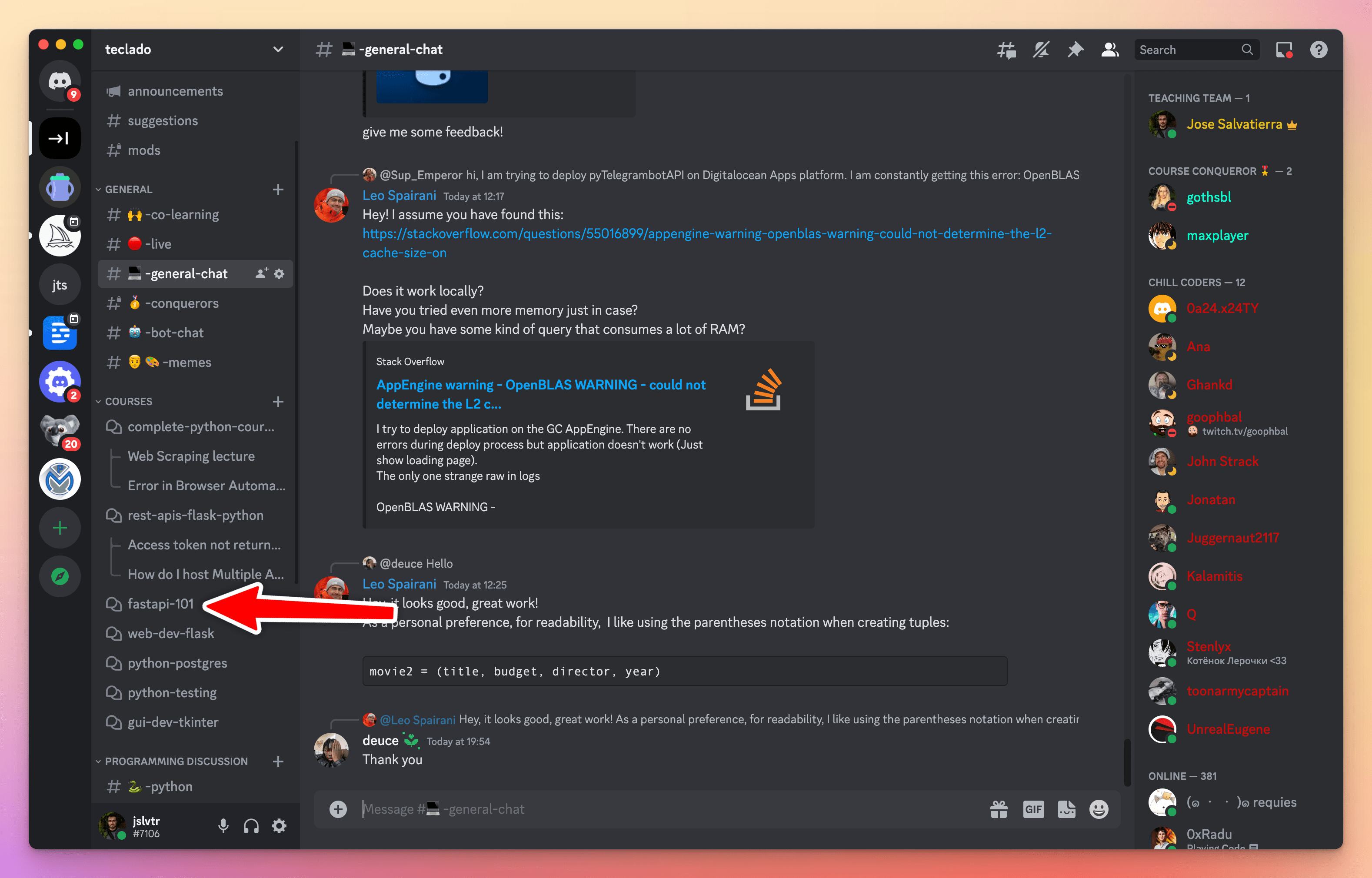
On the left there are channels and forums. Each of our courses has a forum. The one for this course is called fastapi-101. If you have questions about the course content, you can go in there and create a new thread. Then the teaching team or other students will be able to jump in and help out!
There are a few other channels for general chatting, talking about Python, or our other courses. Feel free to explore!
One especially important channel is the #info channel. Please read everything in that channel, it should only take a couple minutes. It explains how to use the server and also our Code of Conduct.
Troubleshooting
Sometimes, when joining a Discord server, the link doesn't work! I'm not sure why this happens, and for most students this is never an issue, but it can help to try a different link. If the link at the top of the page doesn't work, try one of these:
If none of these work, you could try the link at the top of the page again, but:
- Use a different browser.
- Use a different device (e.g. your mobile phone if you are currently using a laptop).
If that doesn't work 😱, it could be that Discord doesn't like your IP address for some reason (maybe someone was banned from that IP address in the past). You could try these:
- Disconnect from your VPN if you are connected to one.
- Connect to a VPN if you aren't connected to one.
- Instead of your home network, use your mobile phone data via tethering.
Rest assured that if none of these work, you can get in touch with us and we'll get you in the server! Remember to send us your Discord username and tag number, and we'll get you sorted.